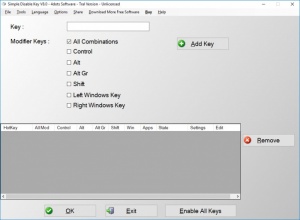Simple Disable Key
8.0
Size: 495 KB
Downloads: 1867
Platform: Windows All
It can be really annoying when you press a certain key by mistake and disrupt your work as a result. For example, people who write large amounts of text will know the frustration of accidentally pressing the Win key when they want to use CTRL and Backspace to erase a word. Windows doesn't make it particularly easy to decide what keys or hotkeys may work, but Simple Disable Key does. It lets you disable specific keys at a moment's notice, without any effort. If there is something on your keyboard which you keep pressing by mistake, then this lightweight application will definitely prove to be quite useful.
The application is free to try for a limited time, but without any functionality restrictions. It has a small setup package, so you can install its components on your computer in no more than a few seconds. Furthermore, there is no need to install any special tools or services and you won't notice any impact on your machine's performance.
Disabling keys is a simple operation, as the application's name suggests. You only need to tell the software what to disable and click a button. You can target letters, numbers or other keys by inserting them in a text box. Additionally, the CTRL, ALT, SHIFT and Win keys can be targeted by clicking a series of checkboxes. Of course, it is also possible to disable entire combinations, by specifying a key and clicking one of the aforementioned checkboxes.
Targeted keys or hotkeys are displayed in a list, on the lower part of the user interface. What's more, the software doesn't just disable them permanently. Once you add a key to the list, you may decide to always keep it disabled or disable it when a specific program is running. Additionally, Simple Disable Key lets you temporarily turn off a key or combination. You can choose to keep something disabled between certain hours, on certain days.
Once your keys are added to the list, you only need to click an OK button. The application will shut down and your targeted keys disable. In certain cases, it may take a second or two before it actually stops working. Reactivating keys is quite easy. Just run the application again and click a button to enable all of them.
Thanks to Simple Disable Key, fat-fingering the wrong keys won't be a problem you have to deal with.
Pros
You can disable individual keys, as well as combinations. There is nothing else you need to do, besides telling the application what to disable. It has a simple design and easy-to-understand controls.
Cons
The trial version's 10-second delay screen is a bit annoying.
Simple Disable Key
8.0
Download
Simple Disable Key Awards

Simple Disable Key Editor’s Review Rating
Simple Disable Key has been reviewed by Frederick Barton on 27 Sep 2018. Based on the user interface, features and complexity, Findmysoft has rated Simple Disable Key 5 out of 5 stars, naming it Essential